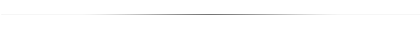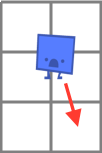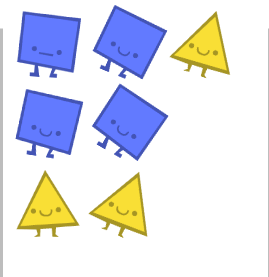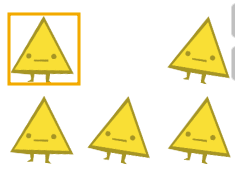Placing pieces on a board (ShapePlacementConstraint on mouse events):
We could have this constraint be a continuous requirement on all pieces that are part of a board. However, since it applies only when a piece that was picked up dropped by the user, it makes sense to only add this requirement then and remove it the next time another piece is picked up (since by that time that original piece is already placed nicely in place).
registerEvent('mouseup', function(e) {
var thing = e.pointedObject
if (thing instanceof Shape && thing.board !== undefined)
placementConstraint = addConstraint(
new ShapePlacementConstraint(thing))
})
registerEvent('mousedown', function(e) {
if (placementConstraint !== undefined) {
removeConstraint(placementConstraint)
placementConstraint = undefined
}
})
Pieces dangle when dragged (also using ShapeSwingConstraint on mouse events):
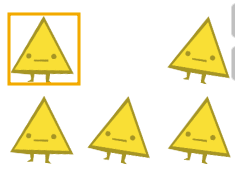 |
Dangling effect |
We'll add an instance of ShapeSwingConstraint to not only the happy swinging shapes on the page header, but also to a shape that is picked up by the user (to get a dangling effect). The difference is that the dangling kind's swing rate subsides with passage of time.
There is a feature we haven't talked about before, but we'll now discuss and use it. Each class (be it a data or constraint type) can define a onEachTimeStep method, which will be run by the CDP execution model right before going to the solving stage, and is used to do any sort of housekeeping, property updating, etc.
Thus we define a onEachTimeStep for each instance of the ShapeSwingConstraint which happens to be simulating dangling, to get the effect of gradually damping and turning off the dangling speed:
ShapeSwingConstraint.prototype.onEachTimeStep = function(pseudoTime) {
if (this.dangle) {
var movement = this.shape.position.x - this.shap.lastPosition.x
if (Math.abs(movement) > 0)
this.swingSpeed += (movement / 200)
else {
this.swingSpeed /= 1.05
if (this.image.swingSpeed < 0.001)
this.swingSpeed = 0
}
this.shape.lastPosition = this.shape.position.copy()
}
}
Now all we need to do to get dangling working is to add a ShapeSwingConstraint when a shape is picked up:
registerEvent('mousedown', function(e) {
var thing = e.pointedObject
if (thing instanceof Shape) {
danglingConstraint = addConstraint(
new ShapeSwingConstraint(thing, 2, true))
}
})
Similarly, the constraint gets removed when a shape is dropped down.